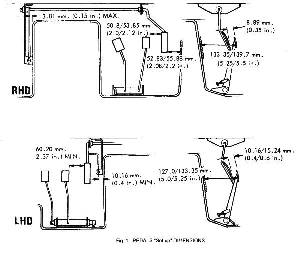J.1. - GENERAL DESCRIPTION - Section Menu
All Europa Twin Cam cars are fitted with a vacuum operated servo unit as original equipment. On cars destined for markets requiring dual braking systems and to comply with the laws existing in those markets, the braking system is split into two separate hydraulic units with its own master cylinder and Servo unit, two brakes (either front or rear).
Also incorporated in the braking system is a 'brake fail' warning lamp with test switch. The lamp will glow RED if a failure occurs anywhere within the braking hydraulic system, or if the test switch is operated.
J.2. - TANDEM MASTER CYLINDER - Section Menu
- Bleed the rear brakes FIRST, commencing with the left-hand wheel, then bleed the front brakes starting with the left-hand wheel - ALWAYS the wheel nearest to the master cylinder first, whether front or rear.
- Use only a light pedal action and DO NOT push the pedal through at the end of its stroke.
- DO NOT 'try' the pedal until the system is fully bled, as either action will cause the plunger to move and actuate the brake fall warning lamp.
- If, during the bleeding procedure, the plunger operates the switch and the warning lamp is 'on', the bleed screw must be closed and the bleed screw at the other end of the car opened - if bleeding the front brakes, open the bleed screw on a rear brake and vice versa.
- A steady pressure must then be applied to the pedal until the lamp goes out, when the pressure must be released immediately and the bleed screw closed, otherwise the piston will move too far in the opposite direction and require resetting again.
- When the lamp goes 'out' a 'click' will be felt on the pedal as the piston moves back.
To Bleed the System (see also Section 'J' of the Europa Workshop Manual) [1]
J.3. - REAR BRAKES ADJUSTMENT - Section Menu
- Raise the rear of the car and support on blocks.
- Disconnect the handbrake cable at the clevis connections on each rear brake backplate.
- Using the brake adjusting screw, turn clockwise until the wheel locks. The wheel should of course be rotated slowly during this operation. Back off' the screw 2 notches ONLY. The wheel should now be free to rotate without undue binding of the shoes in the drum. Ensure that the wheel cylinders are not being held in the 'on' position by the bundy pipes.
- Re-connect the handbrake cable clevis connections and adjust the handbrake intermediate cable, so that with the handbrake lever in the fully released position, the handbrake is just on the point of coming into operation.
To ensure the correct operation of both the rear brakes and the handbrake the under mentioned adjustment procedure should be adopted:
J.4. - PEDALS 'SET-UP' DIMENSIONS - Section Menu
If the occasion arises where any new pedal has been fitted, then they MUST be 'set-up' to the dimensions shown in Fig.1.
Before final pedal checks are made, end float of the throttle pedal assembly in its mounting brackets must be no greater than 1.27 mm. (.05 in.).
Dimensions are taken with the carpets fitted, but with the pedal rubbers removed. Set brake pedal to given dimension from bulkhead (carpet compressed), clutch pedal to be level with brake pedal by adjusting the clutch pedal return stop.
With all pedals at rest, the throttle pedal must be within the dimensions shown for both sideways and fore and aft location.
Editors Notes:
-
[1] Original text referred to 'Section K'. Changed to 'Section J'. [JJ]
Other Notes: [edit]
This area is a public scratchpad for notes.
Please be courteous with what you post, and do not erase someone else's work.